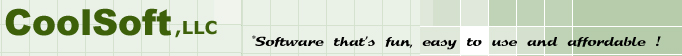To get your copy of CoolInfo, Click Here.
CoolInfo runs as a fully functional trial for 30 days. After 30 days, it must be registered and registration is FREE. To get your FREE registration key click the “Get Free Key” button in the trial dialog or visit http://www.coolsoftllc.com/coolinfo/register and complete the registration page. After registering, the trial dialog and time limitation are removed. For best results, each user should setup and train his or her own speech recognition profile (watch the “how to” video in the help menu) and use a good quality headset microphone. Say “What Can I Say” to display a list of available speech commands. To create your own speech commands, say “click settings” and go to the “User Commands” tab. All CoolInfo buttons have tool tips that indicate their functionality and speech command. The Manual and Quick Start Guide are accessible from the Help menu.
Examples of CoolInfo speech commands are “search Google speech recognition” (search command plus search term) which opens your search in the default browser, and “horoscope Taurus” which opens the daily horoscope for Taurus in the CoolInfo window (CoolBrowse) and reads the contents. To read or re-read the contents of CoolInfo, say “read info.” To pause or stop reading, click on the pause or stop reading buttons. If CoolInfo disappears in the background, say “click focus” to bring it back into view. To start the calculator, say “start calculator.” To open a link in the CoolInfo window in Internet Explorer, right click on the link and select “Open in new window.” To move between pages in the CoolInfo window, right click and select “back” or “forward.” To visit a sponsor, click on the banner.